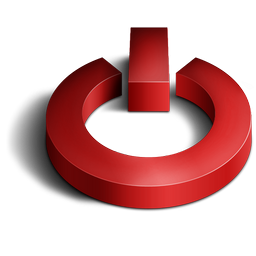 Hello Guys..
Hello Guys..for this time I will share how to shutdown the neighbors computer through LAN.
This just for you who likes annoying, through LAN (Local Area Network) you can force shutdown your friend's computer.
okhay, let's go for annoying..
Steps:
1. In Microsoft Windows OS, click Start -> Run, in the textbox you just type "cmd" (without quot sign)
2. after that the command prompt shown, in the command prompt you type SHUTDOWN.EXE
Example: Shutdown.exe -i -m and then push Enter
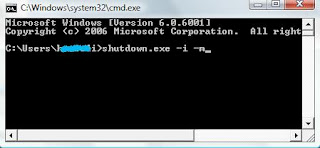
4. after that will show "Remote Shutdown Dialog"

5. So you click ADD -> to add the IP target or name target in LAN, or click BROWSE to search automatically
6. You can determine for your friend's computer, are you want to shutdown, restart, or Log off.
7. Determine the time for deadtime for your friend's computer.
8. You can add other (planned), it purposed that your friend think the server still maintenance.
9. Send your last comment in COMMENT, example :
Contoh:
Hi, wanna be my friend? hahaha...
Tips from me:
sumber:
Green IT of Sixers (group facebook)
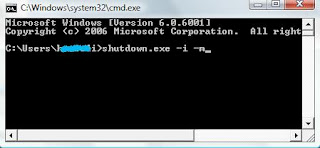
4. after that will show "Remote Shutdown Dialog"

5. So you click ADD -> to add the IP target or name target in LAN, or click BROWSE to search automatically
6. You can determine for your friend's computer, are you want to shutdown, restart, or Log off.
7. Determine the time for deadtime for your friend's computer.
8. You can add other (planned), it purposed that your friend think the server still maintenance.
9. Send your last comment in COMMENT, example :
Contoh:
Hi, wanna be my friend? hahaha...
Tips from me:
This is very important you must remember... Because in this time, your IP or id/username will be show in the last comment..
-> your firewall must be off, if not it can't work < -
sumber:
Green IT of Sixers (group facebook)


