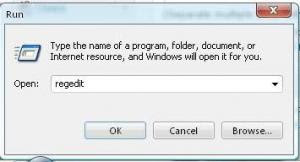Biasanya dikarenakan hh sudah di root, atau di unlock bootloadernya.
Maka beberapa aplikasi resmi dr samsung akan ter-blok secara otomatis oleh pengaman knox.
Perlu anda tahu juga, jika knox sudah terkunci, maka selamanya hh anda skalian akan selamanya terkunci knox. Hal ini tidak dapat di kembalikan seperti semula, ibarat
Asuransi jika sudah hangus maka polis tidak dapat digunakan lg.
Udah ah capek, langsung aja cekidot gans..
1. Pertama kita harus root hh terlebih dahulu. Anda dapat menggunakan dapat juga memakai twrp magisk dsbg...
2. Kedua, install aplikasi xposed installer. Anda bisa unduh disini https://repo.xposed.info/module/de.robv.android.xposed.installer#:~:text=Xposed%20is%20a%20framework%20for,It's%20also%20easy%20to%20undo
3. Ketiga, masuk ke exposed installer,
Lalu pilih garis strip tiga di pojok kiri atas
Lalu pilih download
Lalu pilih di pencarian
Lalu ketik 's health', pilih Global S Health
Pilih tab Version untuk mendownload, lalu pilih download. Versi update terbaru lebih disarankan.
Jika sudah, masuk ke modules
Beri centang untuk Global S Health. Setelah itu restart hape.
Setelah restart, masuk ke aplikasi. Lalu aktifkan semua fitur2nya.
Jika sudah, silakan masuk ke aplikasi s health, lalu pilih manage item (tanda +)
Pilih fitur2 yg tersedia.
Karena biasanya aplikasi samsung s health menghidden beberapa aplikasi bawaan aslinya.
Selamat mencoba